Thank you for your interest in the moneyfit beta programme.
You have been chosen to participate in the moneyfit beta testing programme, and we are so glad to have you involved!
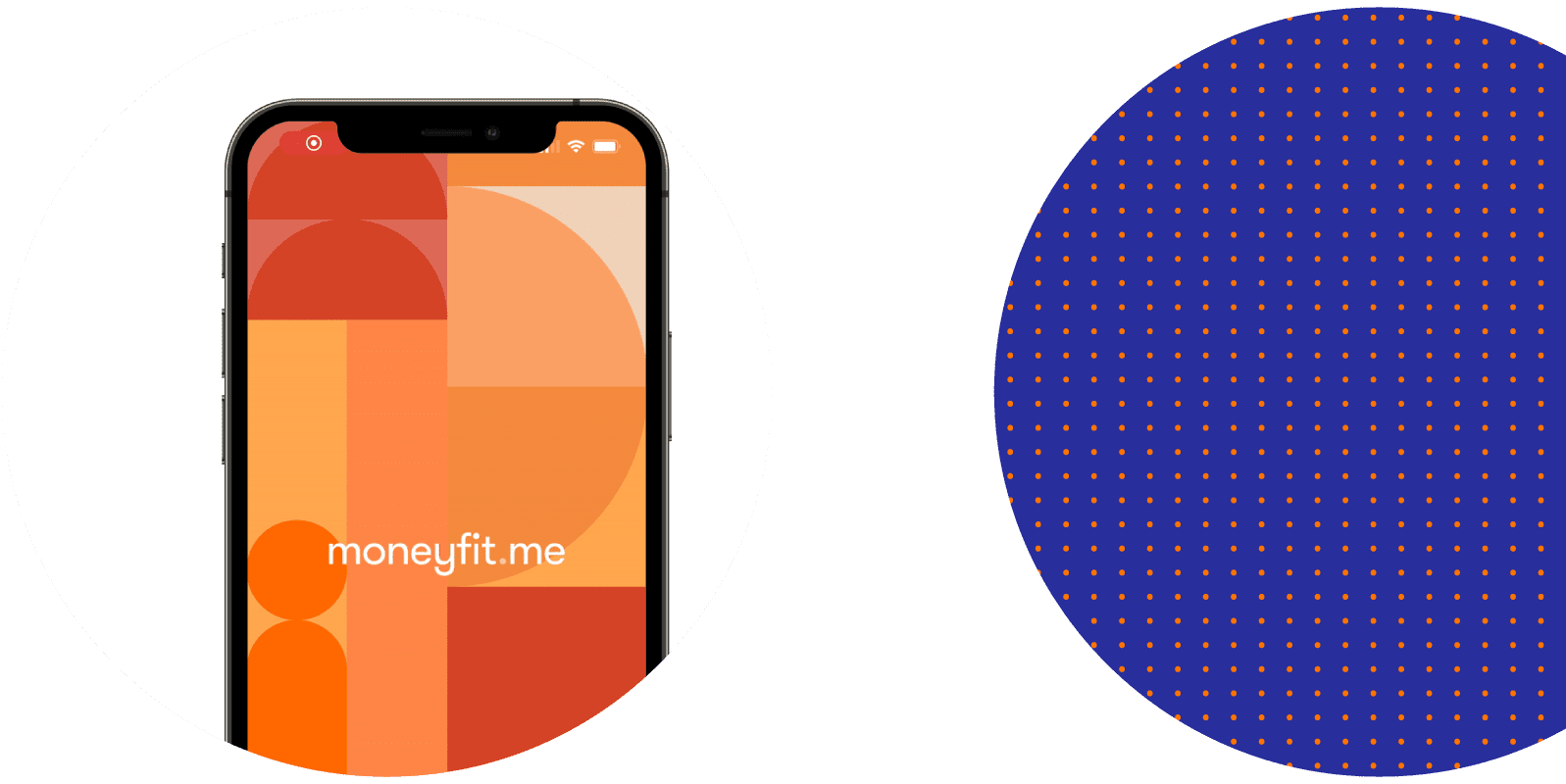
Getting started with moneyfit
You will receive an email from the moneyfit team with login credentials for the moneyfit app.
Search for ‘moneyfit’ in the app store on your mobile device, or click the relevant link below if you are viewing on your mobile, to download the app.
Watch the video below for a step-by-step tutorial on how to get started with moneyfit.
To set up your bank accounts in moneyfit, follow our Bank Set-up Guide.
moneyfit set-up guide
This short video will walk you through the basics of the moneyfit app – so you can start tracking your income and expenses with accuracy.
FAQs
How often should I check in on my moneyfit app?
We recommend logging in to your moneyfit app about once a week to keep on top of your reconciliations.
Who are Akahu and what do they do?
Akahu are our data partner for connecting moneyfit to New Zealand banks. They are the mechanism of pulling your transactions into the app. You can read more about Akahu on their website: www.akahu.io
I don’t have an appropriate category for some of my spending, can I edit or add new categories?
We recommend logging in to your moneyfit app once a week to keep your reconciliations up to date. We will send you an email three weeks prior to your enable.me meeting, reminding you that you need to reconcile your transactions before meeting with your consultant. What the tutorial video above to learn how to reconcile transactions and create rules to automate future transactions’ reconciliation.
How often are my bank feeds synced?
Akahu pulls through transactions from your bank accounts twice a day – shortly after midday and midnight. This is done automatically – you don’t need to do anything.
I think some of my transactions are missing, what do I do?
Check the correct accounts have been linked to your moneyfit account. For instructions on how to do this, please refer to the Bank Set-up Guide. Once you have checked your accounts are synced to your moneyfit account and if transactions are still missing, send an email to our support team who can manually sync your bank feeds.
Who should I direct my questions to – my enable.me consultant or moneyfit support?
If you have a question regarding your budget, would like anything to be changed, or you’re unsure of something budget related, contact your consultant directly. If you’re having technical difficulties with moneyfit, reach out to the support team.
How can I contact the moneyfit support team?
Send us an email at support@enable.me, or message us through the app (My Coach > Contact > Technical Issue).
